
AQL Explain Web Interface: ArangoDB Query Optimization
For developers that use the ArangoDB shell arangosh the explain() command and its compact output format is a great resource to check AQL queries. Explain prints the original query, the generated query execution plan, the applied optimizer rules plus the list of indexes that will be used. Jan showed in a blog post how this can look like.
While preparing ArangoDB 2.6 we found some time to add this feature to the Web UI. So now you can check you AQL queries right in the Web-Interface as well.
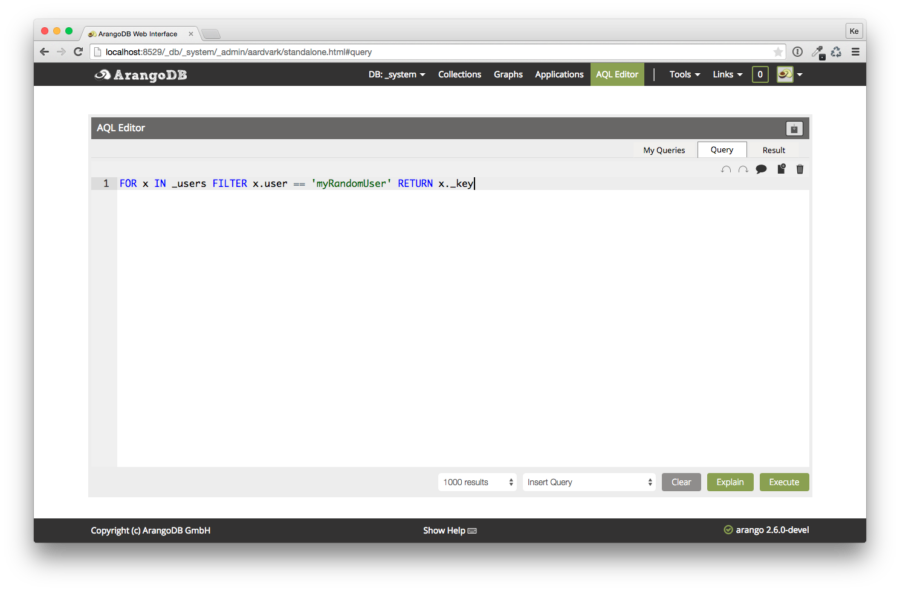
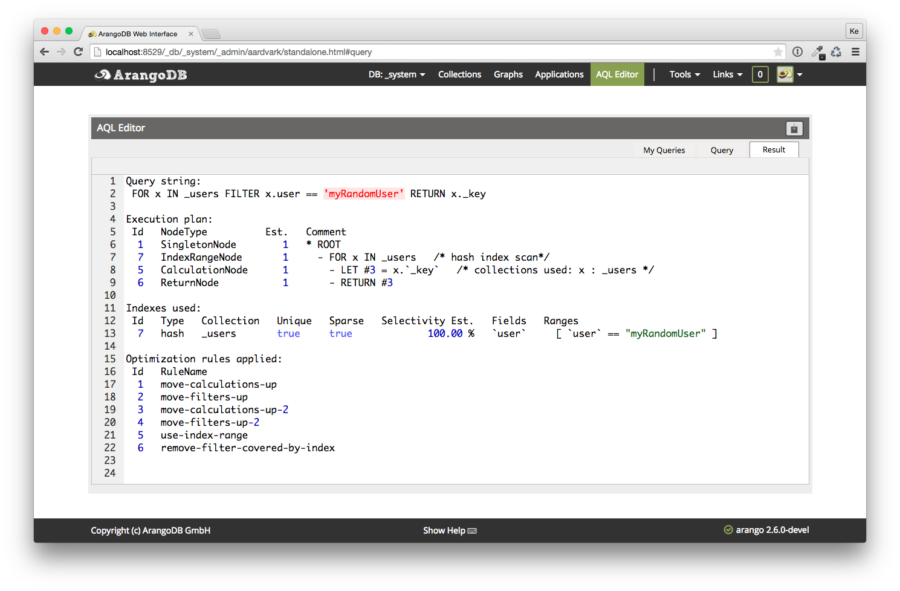
Read more about AQL explain, slow query log and killing long running queries in the AQL Queries documentation.
Get the latest tutorials, blog posts and news:
 Skip to content
Skip to content 