Download ArangoDB Enterprise Edition 3.12 for Ubuntu
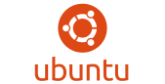
ArangoDB Enterprise Edition is free of charge for evaluation. By downloading, you agree to the Evaluation Licence Agreement terms and conditions.
The following packages are for Debian-based Linux distributions.
The processor(s) must support the x86-64 instruction set, as well as the SSE 4.2 and AVX instruction set extensions (Intel Sandy Bridge or better, AMD Bulldozer or better, etc.).
We provide a single package containing the server and the client tools. For a standard server setup, download the Server package and install it using the package manager. You do not need the separate client tools.
The Client Tools package only contains the tools, like arangosh and arangodump, but not the server. Use this in case you are already running ArangoDB on a different machine and want to connect to that server from a client machine.
As an alternative there is a Tar package containing the server and client tools, which can be unpacked in any location and which does not require root rights for installation.
Debian packages
- Server 3.12.0-2
(310 MByte, SHA256 27e9a36b33a5074376a728803cedac33ddb01ec217b4300f5ba5b06f7e030cfa) - Client Tools 3.12.0-2
(138 MByte, SHA256 7df3a22add2e7754e66c1a199afa6da18c6f149126364f618780be203dd62ac7) - Debug Symbols 3.12.0-2
(56 MByte, SHA256 bf515033153307ec9dee17e1ff0642b904cc3758155032ac95a3b075016183de)
Tar packages
- Server 3.12.0-2
(311 MByte, SHA256 708f487c8c8fcf529954fcf26f34c0bb81dfa34a279ff76beacd961518756f3d) - Client 3.12.0-2
(157 MByte, SHA256 f4064252ccda1061c09ec6a9acbafd00ec86ebf0aad1e06314a24ccd9ff0eef0)
Installation via Package Manager
First add the repository key to apt like this:
curl -OL https://download.arangodb.com/9c169fe900ff79790395784287bfa82f0dc0059375a34a2881b9b745c8efd42e/arangodb312/DEBIAN/Release.key sudo apt-key add - < Release.key
Use apt-get to install arangodb:
echo 'deb https://download.arangodb.com/9c169fe900ff79790395784287bfa82f0dc0059375a34a2881b9b745c8efd42e/arangodb312/DEBIAN/ /' | sudo tee /etc/apt/sources.list.d/arangodb.list
sudo apt-get install apt-transport-https
sudo apt-get update
sudo apt-get install arangodb3e=3.11.5-1
To install the debug symbols package (not required by default)
sudo apt-get install arangodb3e-dbg=3.11.5-1
Installation Manual
You will find a guide on how to install ArangoDB on Linux in our documentation.
Need help?
Let’s talk about your use case and how we can help you get on track with ArangoDB.
 Skip to content
Skip to content 